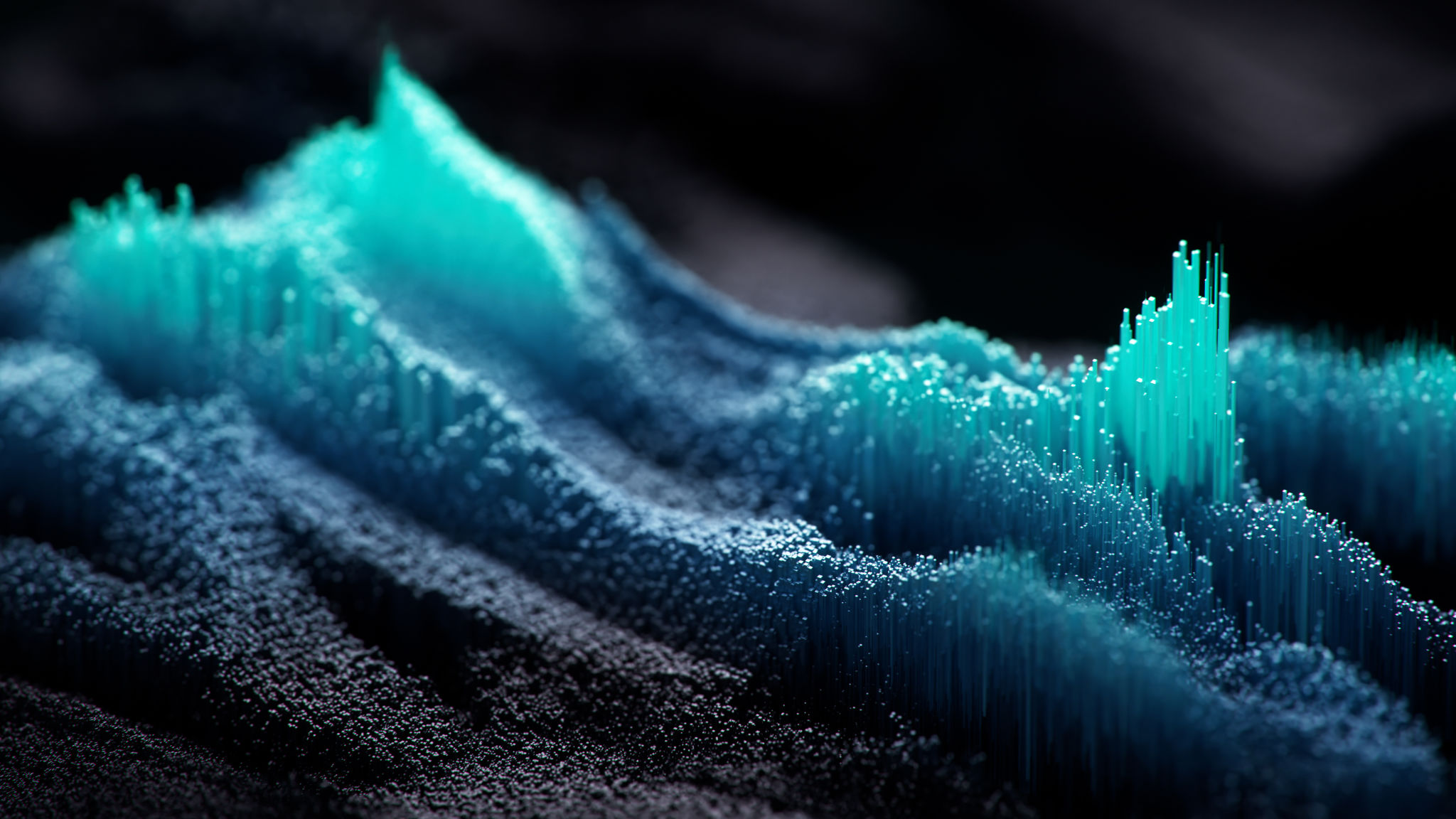Expert Tips for Optimizing Your Paging System for Better Communication
AM
Understanding the Importance of an Efficient Paging System
In today's fast-paced business environment, seamless communication is crucial. An optimized paging system can significantly enhance this by ensuring messages are delivered promptly and accurately. Whether in healthcare, hospitality, or any other industry where quick communication is key, an efficient paging system can make all the difference.

One of the primary benefits of a well-optimized paging system is the ability to reduce response times. This ensures that critical information is disseminated swiftly, allowing teams to react promptly. Moreover, an effective system can improve workflow efficiency, ultimately enhancing the overall productivity of an organization.
Assessing Your Current Paging System
Before making any changes, it's essential to assess your current paging system. Begin by identifying any existing issues such as delays in message delivery, coverage gaps, or user interface difficulties. Conduct surveys among staff to gather feedback and understand their challenges with the current system.
Once you've pinpointed the areas that need improvement, set clear objectives for what you want to achieve with the optimization. Whether it's faster delivery times or better coverage, having specific goals will guide your efforts in revamping your paging system.
Implementing Advanced Technology
Adopting new technologies can dramatically improve the efficiency of your paging system. Consider integrating digital paging solutions that offer real-time communication and enhanced features such as message tracking and confirmation of receipt. These systems typically provide better coverage and reliability compared to traditional pagers.

Additionally, using cloud-based systems can offer scalability and flexibility, allowing your paging infrastructure to grow with your organization. This ensures that you are not only meeting current demands but are also prepared for future expansion.
Training and Support for Staff
Even the most advanced paging system is ineffective without proper training and support for its users. Ensure that all staff members are well-versed in using the new system by providing comprehensive training sessions. This includes understanding its features, troubleshooting common issues, and knowing whom to contact for support.
Creating a user-friendly guide or FAQ can also help staff quickly resolve minor issues on their own, reducing downtime and frustration. Continuous support should be available to address any unexpected challenges that arise after implementation.

Regular Maintenance and Updates
To keep your paging system running smoothly, regular maintenance is essential. Schedule routine checks to ensure all components are functioning correctly and that there are no interruptions in service. Regular updates will also keep the software running efficiently and securely.
It's beneficial to establish a maintenance plan that includes periodic reviews of the system's performance. This proactive approach helps in identifying potential issues before they become major problems, ensuring uninterrupted communication throughout your organization.
Measuring Success and Making Adjustments
After implementing changes, it's important to measure the success of your optimized paging system. Use key performance indicators (KPIs) such as response times, message delivery accuracy, and user satisfaction to evaluate its effectiveness.
Gather feedback from staff regularly to understand their experiences with the updated system. Be prepared to make adjustments based on this feedback to continually improve communication efficiency. Remember, optimization is an ongoing process that requires attention and adaptation over time.